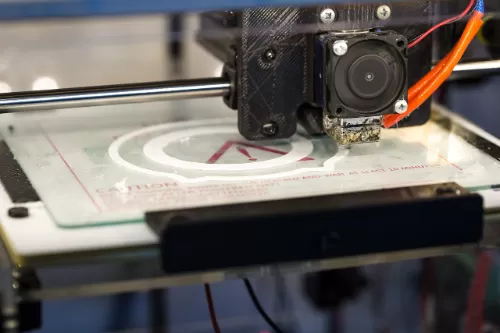Slash Your Cloud Bills: 5 Secret Hacks to Optimize Cloud Service Spending
Cloud services have revolutionized how businesses and individuals store data, run applications, and scale operations. But with great power comes great bills—many users are shocked by unexpected costs. The good news? You don’t need a PhD in cloud engineering to save money. Here are five proven hacks to optimize your cloud service spending without sacrificing performance, backed by data and real-world success stories.

Rightsize Your Cloud Service Resources
Most cloud service providers (like AWS, Google Cloud, and Microsoft Azure) offer a range of virtual machines and storage tiers. But overprovisioning is rampant: 35% of cloud budgets are wasted on underused resources (Flexera 2023 Report).
How to fix it:
Use tools like AWS Cost Explorer or Azure Cost Management to analyze CPU and memory usage.
Downgrade oversized instances. For example, switching from a 16GB RAM instance to an 8GB option can cut costs by 50%—with zero impact on performance if your workload doesn’t need the extra power.
Pro Tip: Enable auto-scaling so cloud services automatically adjust resources based on demand.
Embrace Reserved Instances & Savings Plans
Cloud service providers reward commitment. Purchasing reserved instances (RIs) or savings plans can slash costs by up to 72% compared to pay-as-you-go pricing.
How it works:
AWS Reserved Instances: Lock in a 1- or 3-year term for steady workloads (e.g., databases).
Google Committed Use Discounts: Pre-pay for a portion of your compute needs.
Azure Savings Plans: Flexible discounts for consistent spending.
Warning: Only commit to what you’ll actually use. Start small and monitor.
Delete Orphaned Resources
That unused storage bucket from a 2022 project? The test server you forgot to shut down? They’re still draining your wallet. Orphaned resources account for 15–30% of wasted cloud spending.
How to purge:
Schedule monthly audits with tools like CloudHealth or CloudCheckr.
Set up automated rules to terminate idle resources (e.g., delete unattached storage after 30 days).
Example: A mid-sized e-commerce company saved $12,000/year by deleting 50+ idle cloud service instances.
Optimize Data Storage with Tiered Systems
Cloud services offer multiple storage tiers, but many users default to expensive “hot storage” for rarely accessed data.
Smart tiering:
Hot Tier: For frequently accessed data (e.g., live databases).
Cool/Cold Tier: For backups, archives, or compliance files. Costs 50–80% less.
Case Study: A healthcare provider reduced cloud service storage costs by 60% by moving patient archives to Azure Archive Storage.
Monitor & Alert with Cloud-Native Tools
Visibility is key. Cloud service platforms provide built-in tools to track spending in real time:
AWS Budgets: Set custom cost alerts (e.g., “Notify me if monthly spending exceeds $1,500”).
Google Cloud Billing Alerts: Get Slack or email notifications for budget thresholds.
Azure Cost Alerts: Tag resources by department to pinpoint waste.
Why it works: Teams that monitor cloud services weekly reduce overspending by 40%+ (Deloitte).
The Bottom Line
Optimizing cloud service spending isn’t about cutting corners—it’s about working smarter. From rightsizing resources to leveraging tiered storage, these hacks can save thousands annually. Start with one strategy, measure the impact, and scale from there. After all, the cloud should empower your goals, not drain your budget.

Learning in AI: The Ultimate Guide to AI Machine Learning Training in 2025

The Essential Guide to Digital Marketing and Online Advertising

The Rise Of AI Podcasts: How Artificial Intelligence Is Reshaping The Podcasting World

The Growth of Telemedicine in the U.S.

Government-Backed Nail Tech Training: Low Tuition, High Pay, and Earn While You Learn

Slash Your Cloud Bills: 5 Secret Hacks to Optimize Cloud Service Spending

Digital Marketing Secrets for Boring Businesses